All you need to know about ordering
How do I order?
1. Choose the desired product and complete the checkout process (or order via email).
2. You will receive a digital proof, which you can approve online.
3. After your approval, we will start the production process.
4. Within the agreed delivery time, you will receive your printed gifts.
Questions while ordering? Contact us directly at +31 342 745 770.
How do I fill in a custom amount?
Go to the menu on the right side of the product page. Click on the pencil next to 'Amount' and fill in the amount manually.
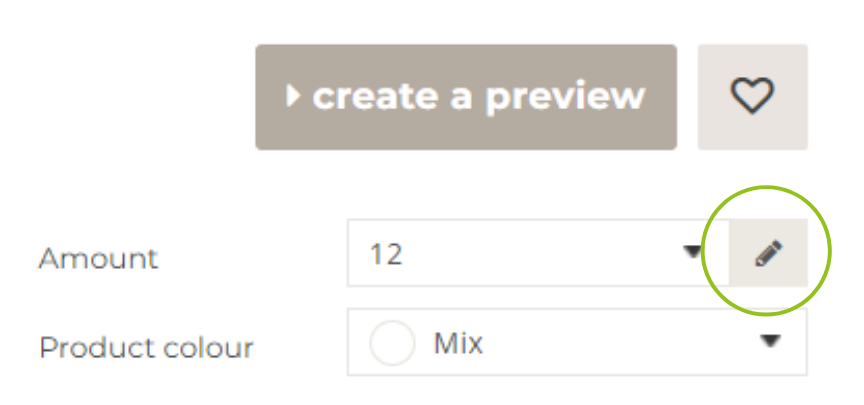
I don't see my logo on the quote/order confirmation. Should I worry?
No, don't worry! On the order confirmation and quotation, we use the standard image as shown with the product. The digital proof shows the product with the logo you provided.
Can I see an example of my branded product in advance?
Yes, after you've ordered we will send you a digital printing proof. It is not until after you have approved the proof that we start printing.
Would you like to know more about the digital printing proof? Read this blog.
Can I order a branded sample?
This is often possible by agreement, but bear in mind that there will be extra costs.
How do I request a (free) sample?
On the product page in the dropdown menu 'Amount', you can opt for 'Sample'. There you will also find the costs for the sample.
Do you place an order in response to the sample, then the sample costs will be deducted from the total order amount. When you request a sample, you will receive a code that you can enter in the comments field when placing your order. The sample amount will then be automatically deducted from the invoice.
Can I change an order after I've placed it?
You can change an order until the moment you approve the printing proof. Contact our sales specialist in case you want to change your order.
How do I place a repeated order?
Log in to your online Greengiving account and go to 'Orders'. Click on the order you want to repeat. In the menu on the right you will find the button 'repeat order'. That way you can easily repeat the order. You can also send an email to the colleague you've been in contact with before, or you can send an email to info@greengiving.eu.
Please note: if you want a different number or different printing, it is better to contact us directly.
I approved the quote, will it be changed into an order right away?
Not automatically. We will put this into our system and after that you'll receive the order confirmation.
How can I check the status of my order?
Log in on our website (right header corner) with your login details. In this client portal you can see all the information concerning your order and your personal details.
How can I create an account?
When you've requested a quotation or placed an order, an account is created automatically. You can register here to create an account.
Forgot your password? You can request a new password here.
How can I reset my password?
Click on ‘Forgot password’ on the login screen. You’ll then receive an email with instructions to set a new password. You can also contact us directly — we’ll be happy to help you further.
Do you have a store?
No. If you would like to, you can visit our showroom in Barneveld, The Netherlands. Please make an appointment prior to your visit.
Didn't find your answer yet?
Choose one of the options below to contact us



.jpg)